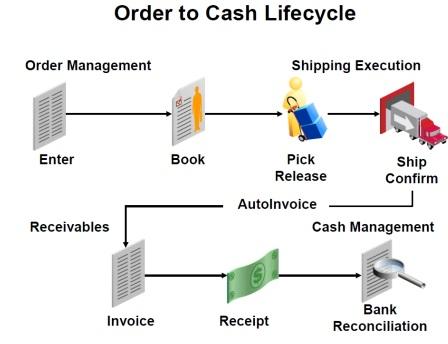Here are the steps involved in the Oracle apps’ order management cycle (O2C):
- Order Entry:
a) The first step in the Order Management cycle is order entry. The customer places an order for a product or service using various channels like email, phone, or the web.
b)In Oracle Apps, the order entry process involves creating a Sales Order in the Order Management module by entering the necessary information like customer details, product details, quantity, price, and other relevant information. - Order Booking:
a) Once the sales order is created, the next step is to book the order, which reserves the inventory for the customer’s order.
b) In Oracle Apps, this is done by running the Order Booking process, which verifies the availability of the ordered items in the inventory and reserves them for the customer’s order. - Order Processing:
a) After the order is booked, the next step is to process the order. This involves tasks like picking, packing, and shipping the items to the customer.
b) In Oracle Apps, the order processing can be done through the Shipping Execution module, which helps in picking the items from the inventory, packing them, and creating shipping labels. - Shipping:
a) Once the order is processed, it is ready to be shipped to the customer.
b) In Oracle Apps, the Shipping Execution module helps in creating shipping labels and tracking the shipment until it reaches the customer. - Invoicing:
a) Once the order is shipped, the final step in the Order Management cycle is to create an invoice for the customer.
b) In Oracle Apps, the invoicing process can be done through the Receivables module, which generates an invoice based on the order details and sends it to the customer. - Payment:
a) The final step in the Order Management cycle is payment, where the customer pays for the invoice generated for their order.
b) In Oracle Apps, the payment process can be managed through the Receivables module, which tracks the payment received from the customer and updates the order status accordingly.
Some of the important tables used in Oracle apps order management module:
- OE_ORDER_HEADERS_ALL: This table stores the header information for orders created in Order Management. The required fields in this table include ORDER_TYPE_ID, ORDER_SOURCE_ID, BOOKED_FLAG, SOLD_TO_CUSTOMER_ID, SHIP_TO_CUSTOMER_ID, and ORDER_DATE.
- OE_ORDER_LINES_ALL: This table stores the line information for orders created in Order Management. The required fields in this table include ORDER_HEADER_ID, LINE_TYPE_ID, ITEM_ID, UNIT_SELLING_PRICE, QUANTITY_ORDERED, and PROMISE_DATE.
- WSH_DELIVERY_DETAILS – This table stores delivery information for each order. Required fields include DELIVERY_DETAIL_ID, DELIVERY_ID, LINE_ID, and ORGANIZATION_ID.
- WSH_DELIVERY_ASSIGNMENTS – This table stores information about the assignments of deliveries to delivery trips. Required fields include DELIVERY_ASSIGN_ID, DELIVERY_ID, and TRIP_STOP_ID.
- OE_PRICE_ADJUSTMENTS_ALL: This table stores the price adjustment information for orders in Order Management. The required fields in this table include ORDER_HEADER_ID, ORDER_LINE_ID, ADJUSTMENT_TYPE, ADJUSTMENT_VALUE, and CURRENCY_CODE.
- OE_TRANSACTION_TYPES_ALL: This table stores the transaction types used in Order Management. The required fields in this table include NAME, DESCRIPTION, and TRANSACTION_SOURCE.
- RA_CUSTOMER_TRX_ALL: This table stores the transaction information for invoices created in Order Management. The required fields in this table include CUSTOMER_TRX_TYPE_ID, TRX_DATE, and BILL_TO_CUSTOMER_ID.
8. RA_CUSTOMER_TRX_LINES_ALL: This table stores the line information for invoices created in Order Management. The required fields in this table include CUSTOMER_TRX_ID, LINE_TYPE_ID, ITEM_ID, UNIT_SELLING_PRICE, and QUANTITY_INVOICED.
- RA_PAYMENT_SCHEDULES_ALL – This table stores information about the payment schedules for each customer transaction. Required fields include PAYMENT_SCHEDULE_ID, CUSTOMER_TRX_ID, and DUE_DATE.
- RA_CUST_TRX_LINE_GL_DIST_ALL – This table stores information about the accounting distributions for each customer transaction line. Required fields include CUST_TRX_LINE_GL_DIST_ID, CUSTOMER_TRX_LINE_ID, and CODE_COMBINATION_ID.